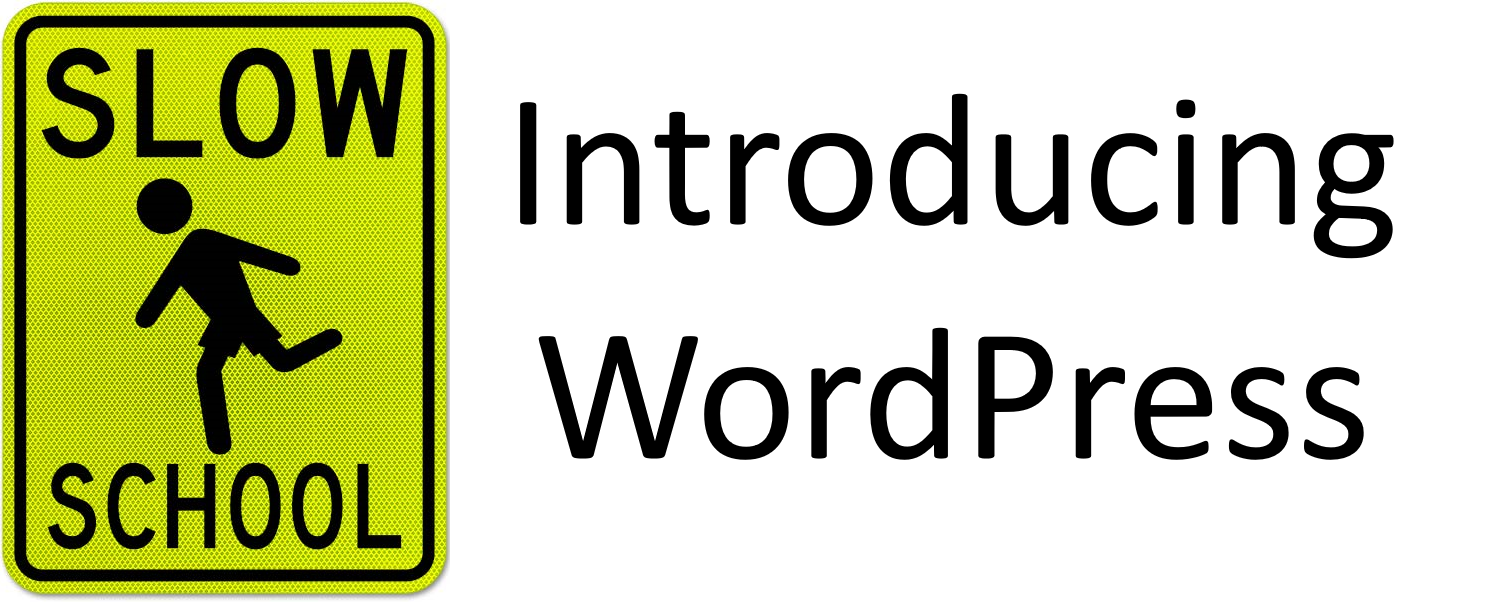Adventure in WordPress #1
You can set up a free account on WordPress.com by following these steps:
1. Go to the WordPress.com website in your web browser.
2. On the WordPress.com homepage, click on the “Get Started” button.
3. Choose a Website Type:
Select the type of website you want to create. You can choose from options like blog, business website, portfolio, online store, and more. If you’re unsure, you can always change this later.
4. Enter Your Email Address:
Provide your email address to sign up for a new account. Make sure to use a valid email address as you’ll need it for account verification and communication.
5. Create a Username and Password:
Choose a unique username for your WordPress.com account. This will be used as part of your website’s URL (e.g., yourname.wordpress.com). Create a strong password to secure your account.
6. Set Up Your Site Address:
Enter a site address (subdomain) for your website. This will become the URL of your site (e.g., yourname.wordpress.com). You can use your username or choose a different subdomain.
7. Choose a Plan:
WordPress.com offers various plans, including a free plan and premium plans with additional features. For a free account, select the “Free” plan.
8. Customize Your Site (Optional):
At this point, you can optionally select a theme and customize your website’s appearance. You can skip this step if you prefer to set up your site first and customize it later.
9. Verify Your Email:
After completing the signup process, WordPress.com will send you an email with a verification link. Click on the link to verify your email address.
10. Log in to Your Dashboard:
Once your email is verified, you can log in to your WordPress.com dashboard. From here, you can start building your website, creating blog posts, and adding content.
Please note that WordPress.com might have updated its signup process or features after my knowledge cutoff date. Therefore, I recommend visiting the WordPress.com website and following the current signup instructions provided there. If you encounter any issues during the signup process, WordPress.com’s support documentation or customer support team can provide assistance.