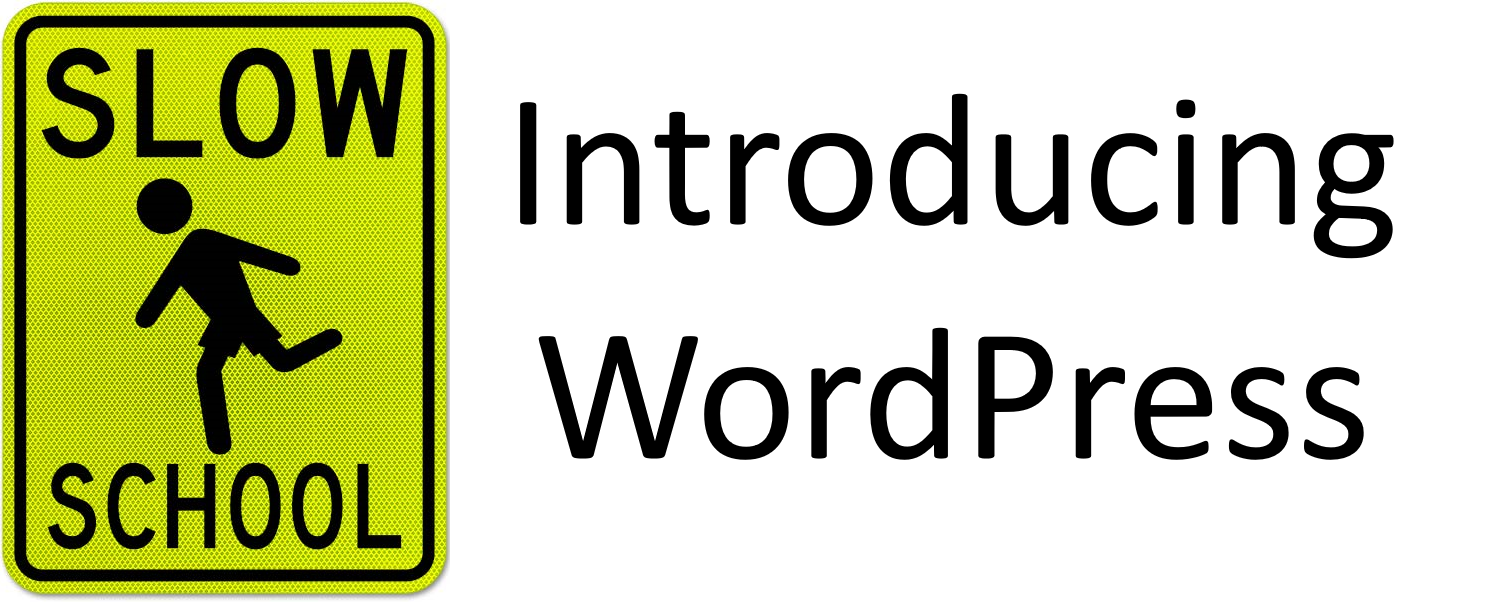Introducing WordPress for the average person

Introducing WordPress: We’re dedicated to giving you the very best in learning to use WordPress. Please contact us if you want to know more or sign up to get on our mailing list.
WordPress News
- The newest workstationWordPress just released the newest workstation I’ve seen. Click here to download.
- Coming soonThis content is being developed and will be available in the near future. If you want to be notified of
- Mission StatementOur purpose is to provide WordPress users with a resource to help them excel with their website design and changes.
- Start your first adventure with introducing WordPressAre you ready to start your learning adventure and become a WordPress master? Developing and managing a website or blog can be a daunting task for the beginner, but the good news is you don’t have to stay a beginner for long. With the right resources and guidance, you can quickly master the basics of WordPress and move onto more complex tasks with confidence. In this post, we’ll break down exactly what you need to know about WordPress and how to progress from a total beginner to a WordPress expert. WordPress is the foremost web development and content management system used to create and manage millions of websites around the world. It’s an open-source platform that provides users with a powerful toolkit to design their ideal web presence in no time. You have access to everything from drag-and-drop page builders to custom coding options, all available in the same place. With the amount of features and customization possibilities available, WordPress is an ever-evolving ecosystem that makes learn wordpress easy and enjoyable. You don’t need to be a technical expert to get started with WordPress – anyone can begin the journey with the right set of tools and resources under their belt. In this blog post, you’ll find the essential resources you’ll need to learn WordPress from the ground up, from basics to advanced. We’ll explore everything from free tutorials, courses, and plugins to themes and more. By the end of this post, you’ll have the knowledge and skills to build and manage your own website with confidence. So, what are you waiting for? Let’s get started!
- How to get started at WordPress.com